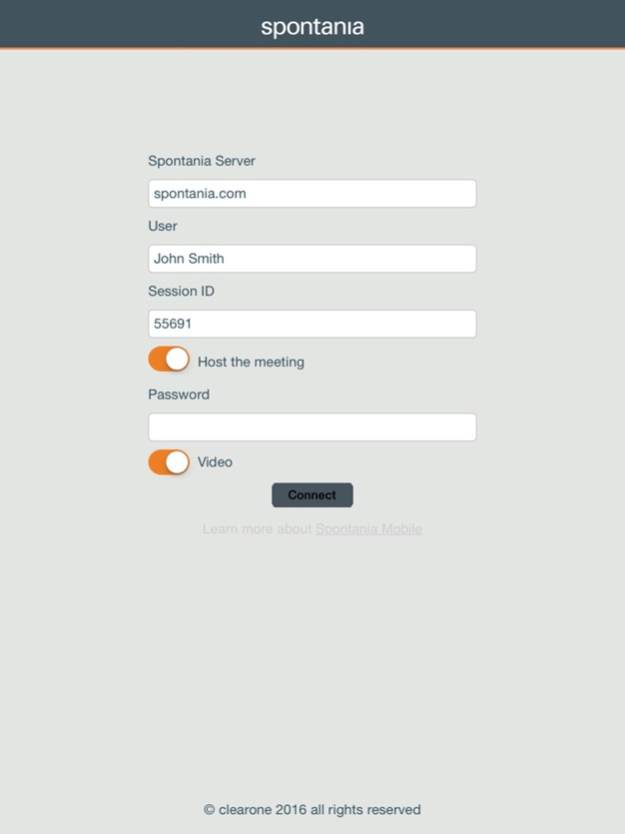Spontania Mobile 1.1.26
Continue to app
Free Version
Publisher Description
Description:
Join Spontania High Quality Videoconferencing meetings from your iPhone or iPad. With Spontania Mobile, you can extend your Spontania desktop experience to your iPhone & iPad. Join any meeting from anywhere. Receive video and see documents or applications in real time. It works over any type of network (3G, 4G or WiFi) with small bandwidth consumption and great quality.
Download Spontania Mobile for free and bring remote collaboration to a new level of productivity.
FEATURES:
All Spontania Mobile users will enjoy:
- Multipoint video (receive up to 4 concurrent videos)
- Multipoint VoIP audio-conferencing with advanced echo cancellation
- Multi-Chat text
- Document and application sharing
- You zoom and view controls for shared applications
- Easy connection process
REQUERIMENTS:
iOS 8 for iPhone and iPad .
Q: How can you join a meeting?
A: There are two ways: First, when you launch Spontania Mobile, you will be asked toenter the Spontania Server URL, your name and the meting session ID. A simple click of the 'Connect' will bring you to meeting.
Second you can access the meeting via your WEB browser. Click the link that will take you to the Spontania meeting webpage, enter your session ID and user name for that meeting, click on the 'Join' button and you will enter into the meeting.
Q: Can I create a meeting from an iOS device?
A: For the time being, Spontania Mobile only allows you to join existing meetings. Meetings are created from you PC or MAC.
Q: How can I create a Spontania account?
A: Please, visit www.spontania.com .
Nov 22, 2019
Version 1.1.26
Minor issues fixed.
About Spontania Mobile
Spontania Mobile is a free app for iOS published in the Office Suites & Tools list of apps, part of Business.
The company that develops Spontania Mobile is ClearOne. The latest version released by its developer is 1.1.26.
To install Spontania Mobile on your iOS device, just click the green Continue To App button above to start the installation process. The app is listed on our website since 2019-11-22 and was downloaded 2 times. We have already checked if the download link is safe, however for your own protection we recommend that you scan the downloaded app with your antivirus. Your antivirus may detect the Spontania Mobile as malware if the download link is broken.
How to install Spontania Mobile on your iOS device:
- Click on the Continue To App button on our website. This will redirect you to the App Store.
- Once the Spontania Mobile is shown in the iTunes listing of your iOS device, you can start its download and installation. Tap on the GET button to the right of the app to start downloading it.
- If you are not logged-in the iOS appstore app, you'll be prompted for your your Apple ID and/or password.
- After Spontania Mobile is downloaded, you'll see an INSTALL button to the right. Tap on it to start the actual installation of the iOS app.
- Once installation is finished you can tap on the OPEN button to start it. Its icon will also be added to your device home screen.